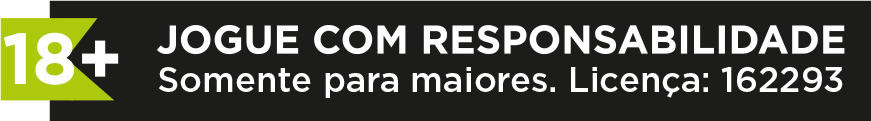In order to facilitate access to our platform for iPhone users, we have provided the option to add a shortcut to the device’s home screen. 👨💻 Follow the instructions below to perform this action:
- Access the website through the SAFARI app. On the home page of your iPhone, locate the highlighted option at the bottom of the screen.
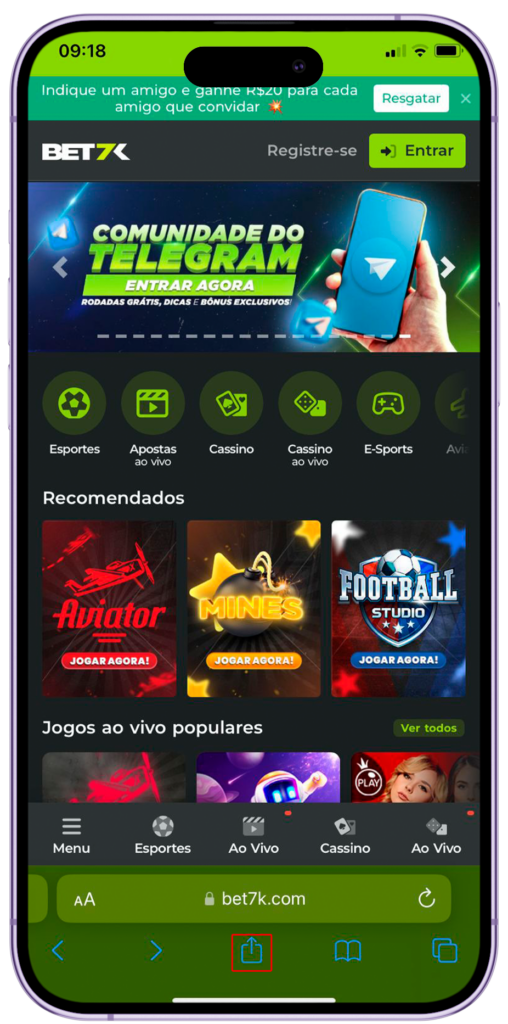
- Next, select the “Add to Home Screen” option.
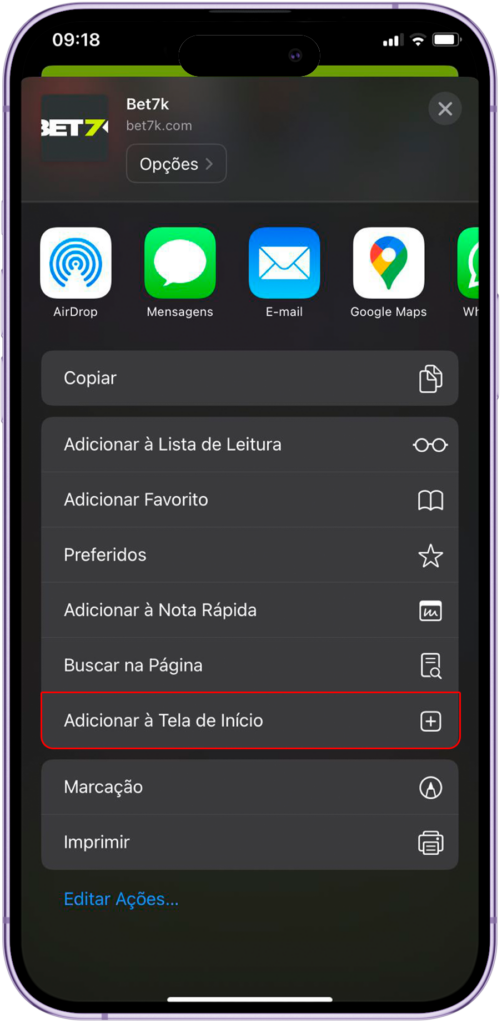
From this point on, you will have direct access to our platform right on your iPhone’s home screen. This functionality provides more convenience and speed to access our platform whenever you want.
Make sure to use the Safari browser to perform this process, as other browsers may not support adding shortcuts to the home screen. If you encounter any difficulties or have questions, our help center is available to assist you.